Read Me Sheet
This Protocol and related activities shall be compliant with all applicable legal requirements, including competition laws and regulations, whether related to information exchange or to other competition law requirements, guidelines, or practices.
Enable macros
The Protocol Spreadsheet is a Microsoft® Excel® file with Visual Basic macros. It is therefore very important to enable macros in your Excel® application via (Options>Macro>Security) or by pressing "enable" if asked to do so on start-up of the Protocol Spreadsheet.
For example in Excel® 2003 an alert will appear:
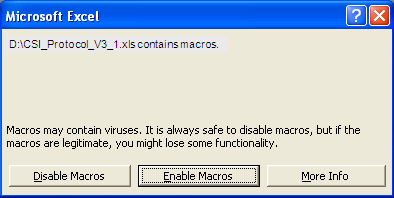
Plant sheet functionality
The Plant sheet will expand or contract certain sections of lines according to the selection for the Inventory Boundaries in Column E (line007a to line007j). Thus, some input lines only become accessible, when needed for the reporting for this plant.
Additional Plant sheets are required, when you report data for several plants of one company in the same Protocol Spreadsheet. In the line001 you will find a button with which you can create a “New Plant Sheet”. For transferring plant data from version 3.04 to version 3.1 of the Protocol Spreadsheet use the button "New Plant Sheet Transfer V3.04 > V3.1". In the section “Data transfer from CSI Protocol Spreadsheet V3.04 to V3.1” you will find a step-by-step description on how to use the Plant Sheet Transfer. It is recommended to name all Plant sheets "Plant_xyz", with xyz being replaced e.g. by the name of the plant. This will help you to keep an overview of complex company structures.
Colour codes
The Read Me sheet contains an overview over the colours used in the Protocol Spreadsheet.
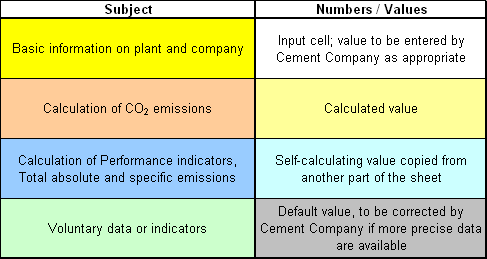
In the Protocol Spreadsheet it is most important for correct functioning and calculations to enter values in each of the white cells.
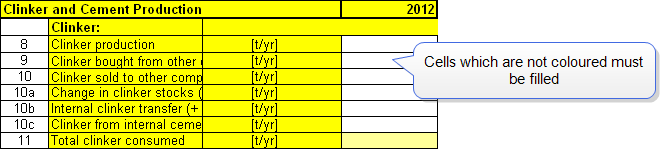
Some white cells are filled with a default value of “0” (zero) in order to assure correct functioning of some calculation cells. Please change the value of “0” (zero) to your plant (or company) specific data, as appropriate.
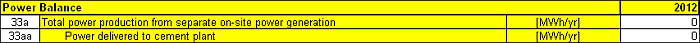
Notes to the user
- Pant sheet: All empty white cells must be completed. If an input value is zero (0), do not leave the cell blank but enter zero.
- Company sheet: If you are reporting for several plants of one company, the data is consolidated in the Company sheet. Consolidated totals must be entered manually in all white "SUM" cells. If a value is zero (0), do not leave the cell blank but enter zero.
- Non-input cells are write-protected to prevent inadvertent changes.
- Please note that the undo-function only works before you have pressed the ENTER-button.
Jump marks in plant sheet
Jump marks are programmed in each Plant Sheet for easy navigation to the following sections:
- General Plant Information (_PlantInformation)
- Inventory Boundaries (_InventoryBoundaries)
- Clinker and Cement Production (_ClinkerCement)
- Power Balance (_PowerBalance)
- CO2 Emissions (_CO2Balance)
- Performance Indicators (_KPI)
- Kiln Fuels (_KilnFuels)
- CO2 Emission Factors (_EmissionFactors)
- Non-Kiln Fuels (_NonKilnFuels)
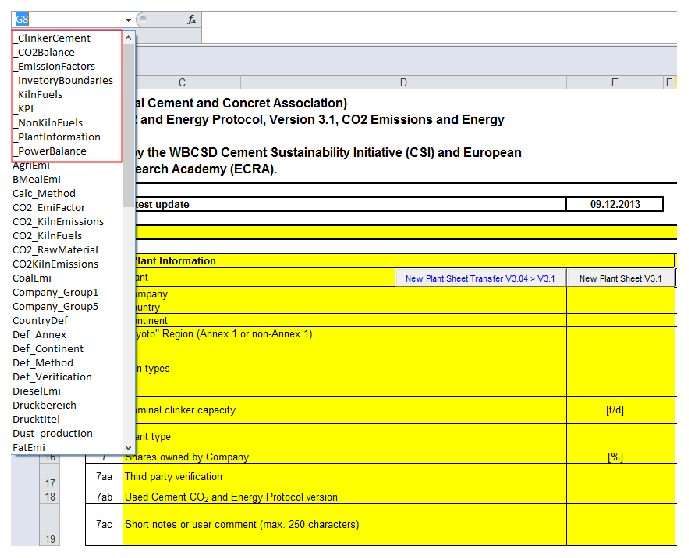
When clicking on one of the mentioned jump marks (cell name) the cursor jumps from any position in the plant sheet to the very first cell (column A) in the first line of the corresponding section in the sheet.
Frequently Asked Questions (FAQs)
The Read Me sheet contains a set of FAQs. Answers to further questions are provided in the section Frequently Asked Questions (FAQs) of the Internet Manual (https://www.cement-co2-protocol.org).